FAQ
Toll Cashback.
Profile is the Section of the Muovy Cashback App and Cashback portal at www.autostrade.it.
No, registration is completely free of charge.
You can set a new password by clicking on the link "Forgot your password?" and entering the e-mail address you used to create your account. We will send you an e-mail with instructions on how to set a new password. The link will be valid for 24 hours and can only be used once.
In order to be eligible for refunds, data on the Muovy Cashback App or on the Cashback portal at www.autostrade.it must be updated. The details of your electronic toll device (OBU or PAN) or your licence plate may be updated in the Profile section.
To add a new electronic toll collection device (OBU or PAN) simply go to the "Profile" section "My devices" and "Add new device" on the Muovy Cashback App or the Cashback Portal. You will need to take a photo or upload an invoice from the electronic toll collection operator to enter your device details. Once a device has been added, following verification by the Muovy Cashback Team, all trips on the Autostrade per l'Italia network will automatically be displayed, with evidence of those for which you are entitled to a refund.
The code of the electronic toll device (OBU or PAN) is available on the invoice sent by the electronic toll operator.
A maximum of 10 electronic toll collection devices can be registered, depending on the number of devices provided by the service provider in accordance with the service contract signed with the provider. If you wish to register more devices, you may contact the Muovy Cashback Team via the Support section.
Cashback is the service that allows users to claim a refund on tolls for delays caused by construction sites for scheduled works along the Autostrade per l'Italia network. Once the eligibility requirements specified below have been verified, the refund will be provided by Autostrade per l'Italia S.p.a.
Cashback is available for all customers and all payment methods. For consortia, registration for Cashback is available through a dedicated membership system, with the possibility of retroactively recovering all refundable tolls from 15 September 2021, when the service was activated.
Cashback is a service that allows claims for refund on tolls in the event of delays due to construction sites for scheduled works on the motorway network operated by Autostrade per l'Italia which impact traffic flow due to the reduction of the lanes originally available (excluding the emergency lane).
The service is available to natural or legal persons who apply for it, free of charge, upon registration on the Muovy Cashback App or the “Cashback” portal and acceptance of the Terms & Conditions. Cashback is available for all customers and all payment methods. For consortia, Cashback registration is available through a dedicated membership system, with the possibility of retroactively recovering all refundable tolls from 15 September 2021, when the service was activated.
Anyone who has travelled on the motorway network operated by Autostrade per l'Italia and:
- suffered a delay caused by construction sites for works that affected traffic flow due to the reduction of the lanes originally available (excluding the emergency lane);
- is in possession of a payment receipt, has registered his registration number with the service or has joined an electronic toll service and has no overdue payments.
Refunds cannot be claimed against a Toll Non-Payment Report.
Requests will be assessed individually based on pre-established parameters, more details can be found in the Terms & Conditions section.
In order to receive a refund, it will be necessary to download the Muovy App and register for the service by accessing the dedicated section and following the instructions. Alternatively, you can access and register via the “Cashback” portal at www.autostrade.it and follow the instructions.
Yes, in order to use the Cashback service, an account must be created on the App or on the “Cashback” portal at www.autostrade.it.
In the case of payments by Cards or Cash, you can claim a refund either by registering your licence plate or by collecting and scanning the payment receipt collected at the toll booth.
To enter your registration number plate and thus automatically receive refunds, you need to register for the Cashback service by downloading the Muovy App, or via the Cashback portal, and verify your identity by uploading a copy of a document. Afterwards, it will be possible to insert the registration number of the vehicle you wish to register, which will be verified through the support of the Department of Motor Vehicles. Following confirmation of the registration number by the Department of Motor Vehicles, cameras at toll stations at the entrance and exit of the Autostrade per l'Italia network will record the trips of the registered vehicle.
For journeys completed after entering the registration number and for which a refund is claimed, the traveller will receive an automatic notification.
Please note that it is necessary to collect the receipt at the exit toll booth, in case of any disputes. In the event that, after at least 48 hours, it is not possible to view the trip in the "Travel History" section, it will be possible to submit the request by photographing the receipt and sending it via the Muovy App or via the Cashback portal.
- To request refunds by means of a receipt collected at the toll station, the receipt must be photographed and uploaded via the App or website. Receipts are valid:
- not earlier than 12 months from the date of application for refunds
- dating from no more than 4 months before the date of registration for Cashback
It is necessary to wait for notification of the outcome of the refund request, which will then be issued by Autostrade per l'Italia S.p.A.
In the event of a successful claim, you will need to enter a document to confirm your identity. The verification will only be carried out once (at the first successful claim). At the end of the operation the amount will be visible in the wallet.
As a first step, it is necessary to register for the Cashback service by downloading the Muovy App or via the Cashback portal at www.autostrade.it indicating the code of your electronic toll device (OBU or PAN), after which you will need to confirm your identity by entering a document.
For trips completed after registration of the electronic toll device and for which you are entitled to a refund, an automatic notification will be sent. A notification will also be sent if one or more trips made within the 4 months prior to registration of the electronic toll device are eligible for refund.
Yes, as an electronic toll collection customer you can register and use the Cashback service with the Conto Targa. Please note that Cashback with Targa is only valid for trips paid for by Card or Cash.
It is always advisable to keep the payment receipt.
For journeys paid for by Card or Cash, Cashback without a payment receipt is only possible after the registration number has been entered in the app. It is however advisable to keep the receipt in case the registration number is not read by the cameras.
For journeys paid for via electronic toll collection devices, it is only possible to participate in Cashback after registration of the device used, without the need for a payment receipt.
Yes, tolls paid cash are valid for Cashback purposes. You can get reimbursed automatically by registering your licence plate (only trips completed after the registration can be refunded), or you can make a claim for each trip by collecting your payment receipt at the exit toll booth and uploading it to the Muovy App or the Cashback portal. The refundable amount will be automatically calculated upon submission of the request.
It is however advisable to collect and keep the receipt, even if you decide to enter your registration number in the app, to be sure in case the cameras failed to read it.
Yes, tolls paid by ViaCard are valid for cashback purposes. You can get refunded automatically when you are entitled to it by registering your licence plate (only trips after registration are refundable), or you can make a claim for each individual trip by collecting the payment receipt at the exit toll booth and uploading the data on the Muovy App or on the Cashback portal in the Cards and Cash section. The refundable amount will be automatically calculated upon submission of the request.
It is however advisable to collect and keep the receipt, even if you decide to register your plate, to be sure in case the cameras failed to read it.
It is preferable to keep the receipt until the transfer is received.
No. It is only possible to obtain a refund for customers who:
- pay the toll by card or cash and
- registered the vehicle's number plate;
- or send the payment receipt collected at the exit toll station via the Muovy App or the Cashback portal at www.autostrade.it;
- pay via an electronic toll device and have registered their device on the Muovy App or the Cashback portal of www.autostrade.it
Any vehicle in the name of or assigned to the Muovy account holder may be registered. Therefore, you can register both owned and company and/or long-term rental/leased vehicles. Please note that it is not possible to register vehicles on behalf of relatives or friends for Cashback with Conto Targa.
In the event that, after at least 48 hours, it is not possible to view the trip in the “Travel History” section, a refund request can be made by photographing the receipt collected at the exit toll gate and sending it via the Muovy App or via the Cashback portal, following the instructions.
For consortia and their members, a simplified and dedicated registration process is in place and is based on agreements made with electronic toll collection companies. Registration for the Cashback service is done directly by the consortium: consortium members, therefore, do not have to register for the service.
Refunds will be credited by Autostrade per l'Italia in favour of the Consortium, according to the following terms and conditions and in accordance with the agreements in force at the time of the refund:
- directly into the invoice of the electronic toll service provider;
- to the current account indicated by the Consortium, upon communication of the IBAN.
In order to access the service, it is necessary to complete the registration form, which, depending on the claim mode chosen by the customer, may include:
- The identification data of the person or company
- The e-mail address
- An identification document
- Vehicle registration number
- The payment receipt or invoice for the electronic toll service if you choose to join Cashback by registering your device
- A combination of the following documents: Assignment Letter, Delivery Report or Long-Term Rental/Leasing Contract, if you choose to join the cashback by registering the licence plate of company and/or long-term rental/vehicles leasing.
All these data and documents are necessary so that the Department of Motor Vehicles can check the registration number and validate it.
The leasing contract is a document provided by the leasing company, in which the terms and costs of the service are defined. It is a necessary document to prove that the customer is actually the holder of the leasing contract. In the event of loss, the contract can be requested from the leasing company.
The long-term rental agreement is a document provided by the long-term rental company in which the terms and costs of the service are defined. It is a necessary document to prove that the customer is actually the holder of the long-term rental contract. In the event of loss, the contract may be requested from the long-term rental company.
The assignment letter is a document that a company provides to an employee to authorise them to use a company vehicle for work and/or private purposes. It is a necessary document to prove that the customer is actually the assignee of the company vehicle. In the event of loss, the assignment letter can be requested from the company.
The handover report is a document provided by the long-term hire/leasing company, which summarises:
- The technical data of the vehicle
- The data of the subscribing company
- The details of the employee to whom the vehicle is granted
This is a necessary document to verify the holder of the long-term rental/leasing contract. In the event of loss, the handover report can be requested from the long-term rental/leasing company.
For customers requesting refunds by toll payment receipt, the outcome of the refund request will be communicated within a maximum of 7 days from the date of sending the payment receipt.
For customers who request Cashback by entering their registration number, the outcome of the claim will be communicated within 3 days from the date of travel.
For customers who have registered their electronic toll device, refundable tolls will be automatically identified within a maximum of 20 days from the date of travel.
You can view the status of a refund in the Cashback History section of the Muovy App or the Cashback Portal.
Travel on sections of the network operated by Autostrade per l'Italia affected by delays caused by construction sites for scheduled works is entitled to a refund. For further details, please refer to the dedicated section in the Terms & Conditions of the service.
This is the time required to travel each motorway journey, calculated as the ratio between the length of the motorway journey and the average reference speed net of the main off-ramps.
Significant delay' is the minimum value between “Travel delay” and “Construction delay” for “closed system” routes.
For journeys made on “open system” routes, only the estimated construction delay on the entire route is considered, given the peculiarities of these routes.
Travel delay is defined as:
- For “closed system” routes, the difference between the actual travel time and the reference time.
- For “open system” routes, the interval calculated on the basis of:
- “estimated entry date” (obtained by subtracting the time value obtained on the date on which the client crossed the barrier from the kilometres preceding the barrier/booth - estimated on the basis of the Reference Time);
- “estimated exit date” (obtained by adding to the kilometres following the barrier/booth - estimated on the basis of the Reference Time - the time value obtained on the date on which the client crossed the barrier).
If there are no subsequent or preceding kilometres at the barrier/booth, the estimated date of entry and/or estimated date of exit will coincide with the date of crossing the barrier/booth.
“Construction site delay" refers to the delay generated by construction sites for scheduled works measured by the calculation systems of Autostrade per l'Italia S.p.a.
More details can be found in the dedicated section within the Terms & Conditions of the service.
All construction sites for works that impact the fluidity of transit due to the reduction of the lanes originally available (excluding the emergency lane), also identified by specific ordinances. Work sites for urgent safety repairs due to accidents are not included.
For more details see the dedicated section in the Terms & Conditions of the service.
Delays due to heavy traffic, accidents, weather, events or any other reasons other than scheduled work do not entitle to reimbursement.
The “wallet” section of the Muovy App on the Cashback portal shows all refundable trips accumulated over four periods:
- 1 January - 31 March;
- 1 April - 30 June;
- 1 July - 30 September;
- 1 October - 31 December.
The payment of accumulated refunds, in each accumulation period, will be made by Autostrade per l'Italia indicatively within 30 days after the end of the accumulation period by bank transfer to the current account indicated in the Muovy App or on the Cashback portal.
Any changes in the timing of accumulation and refunds will be promptly communicated by e-mail, App and/or website.
Refund is calculated according to the following criteria:
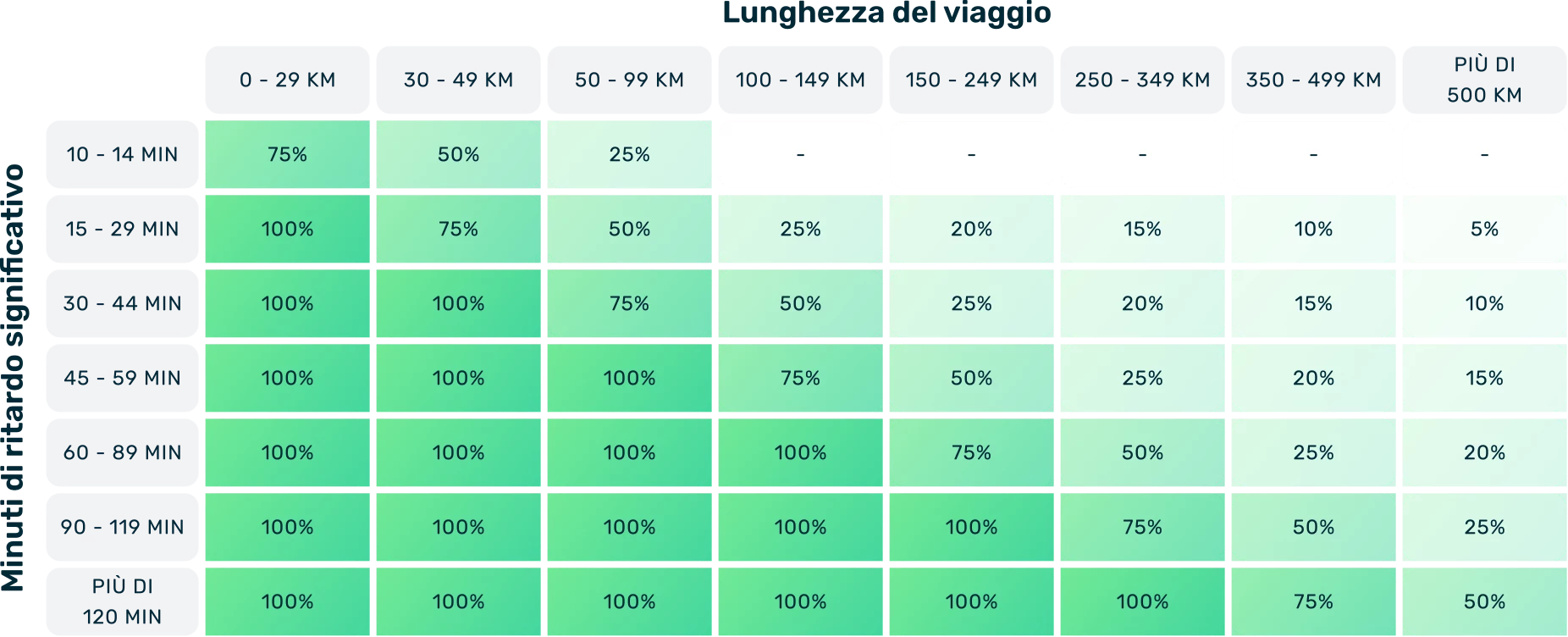
Refunds for significant delays between 10 and 14 minutes
In the event of a significant delay of between 10 and 14 minutes, a refund equal to the amount of the delay will be granted:
- 75% of the toll charged by Autostrade per l'Italia on a journey of up to 30 km;
- 50% of the toll charged by Autostrade per l'Italia, on a journey between 30 km and 49.9 km long;
- 25% of the toll charged by Autostrade per l'Italia, on a journey between 50 km and 99.9 km long.
Refunds for significant delays between 15 and 29 minutes
In the event of a significant delay of between 15 and 29 minutes, a refund equal to the amount of the delay will be granted:
- 100% of the toll charged by Autostrade per l'Italia on a journey of up to 30 km;
- 75% of the toll charged by Autostrade per l'Italia, on a journey between 30 km and 49.9 km long;
- 50% of the toll charge payable by Autostrade per l'Italia, on a journey between 50 km and 99.9 km long;
- 25% of the toll charged by Autostrade per l'Italia, on a journey between 100 km and 149.9 km;
- 20% of the toll charge payable by Autostrade per l'Italia, on a journey between 150 km and 249 km long;
- 15% of the toll charged by Autostrade per l'Italia, on a journey between 250 km and 349 km long;
- 10% of the toll charge payable by Autostrade per l'Italia, on a journey between 350 km and 499 km long;
- 5% of the toll charged by Autostrade per l'Italia, on a journey of 500+ km.
Refund for significant delays between 30 and 44 minutes
In the event of a significant delay of between 30 and 44 minutes, a refund equal to the amount of the delay will be granted:
- 100% of the toll charged by Autostrade per l'Italia on a journey of up to 50 km;
- 75 per cent of the toll charged by Autostrade per l'Italia, on a journey between 50 km and 99.9 km long;
- 50% of the toll charged by Autostrade per l'Italia, on a journey between 100 km and 149.9 km long;
- 25% of the toll charge payable by Autostrade per l'Italia, on a journey between 150 km and 249.9 km long;
- 20% of the toll charge payable by Autostrade per l'Italia, on a journey between 250 km and 349 km long;
- 15% of the toll charged by Autostrade per l'Italia, on a journey between 350 km and 499 km long;
- 10% of the toll charged by Autostrade per l'Italia, on a journey of 500+ km.
Refund for significant delays between 45 and 59 minutes
In the event of a significant delay of between 45 and 59 minutes, a reimbursement equal to the amount of the delay will be granted:
- 100% of the toll charge payable by Autostrade per l'Italia, on a journey as long as 99,9 km;
- 75% of the toll charge payable by Autostrade per l'Italia, on a journey between 100 km and 149.9 km long;
- 50% of the toll charged by Autostrade per l'Italia, on a journey between 150 km and 249.9 km long;
- 25% of the toll charged by Autostrade per l'Italia, on a journey between 250 km and 349.9 km long;
- 20% of the toll charge payable by Autostrade per l'Italia, on a journey between 350 km and 499 km long;
- 15% of the toll charged by Autostrade per l'Italia, on a journey of 500+ km.
Refund for significant delays between 60 and 89 minutes
In the event of a significant delay of between 60 and 89 minutes, a refund equal to the amount of the delay will be granted:
- 100% of the toll charged by Autostrade per l'Italia, on a journey of up to 149.9 km;
- 75% of the toll charge payable by Autostrade per l'Italia, on a journey between 150 km and 249.9 km long;
- 50% of the toll charged by Autostrade per l'Italia, on a journey between 250 km and 349.9 km long;
- 25% of the toll charged by Autostrade per l'Italia, on a journey between 350 km and 499.9 km long;
- 20% of the toll charge payable by Autostrade per l'Italia, on a journey of 500+ km.
Refund for significant delays between 90 and 119 minutes
In the event of a significant delay of between 90 and 119 minutes, a refund equal to the amount of the delay will be granted:
- 100% of the toll charged by Autostrade per l'Italia, on a journey of up to 249.9 km;
- 75% of the toll charge payable by Autostrade per l'Italia, on a journey between 250 km and 349.9 km long;
- 50% of the toll charged by Autostrade per l'Italia, on a journey between 350 km and 499.9 km long;
- 25% of the toll charged by Autostrade per l'Italia, on a journey of 500+ km.
Refund for significant delays of 120 minutes or more
In the event of a significant delay of 120 minutes or more, a refund of 120 minutes will be made:
- 100% of the toll charged by Autostrade per l'Italia, on a journey of up to 349.9 km;
- 75% of the toll is paid by Autostrade per l'Italia, on a journey between 350 km and 499.9 km long;
- 50% of the toll charged by Autostrade per l'Italia, on a journey of 500+ km.
In the table below, two examples of routes are shown with the respective criteria used for the calculation of refunds.
Routes:
- Recco - Genova Est (entirely on the Autostrade per l'Italia network)
- Milano Est - Verona Sud (includes sections of other motorway concessionaires)
1. Route Recco - Genova East
Motorway
Entry: Recco on the A12 motorway (Autostrade per l'Italia concessionaire) at 10:00 a.m. with a class A vehicle (car or motorbike)
Journey
The A12 motorway, operated entirely by Autostrade per l'Italia, is crossed
Motorway exit
- Exit: Genova Est at 10:31, route 29km
- Journey time: 31 minutes
- Reference journey time (at 100km/h - reference speed for light vehicles) is 13 minutes
- The total toll is EUR 0.90, entirely payable by Autostrade per l'Italia
Accumulated delay
- Encountered a construction site on the Autostrade per l'Italia network, maximum 15-minute delay (Construction site delay - calculated on the basis of Autostrade per l'Italia proprietary data)
- Travel delay: 18 minutes (calculated as the difference between the travel time of 31 minutes and the reference time of 13 minutes)
Calculation of refund due
Refund paid: EUR 0.90, calculated as 100% of the toll payable by Autostrade per l'Italia, crossing:
- the significant 15-minute delay (i.e. the lesser of travel delay and construction delay), which falls in the 15-29 minutes range
- the journey length of 29 km, which falls in the 0-29 km range
2. Milano Est – Verona Sud route
Motorway
Entry: Milano Est on the A4 motorway (Autostrade per l'Italia section) at 10:00 a.m. with a class A vehicle (car or motorbike)
Journey
The A4 motorway is crossed, passing from the section under the jurisdiction of Autostrade per l'Italia to that of the A4 Brescia-Verona-Vicenza-Padova concessionaire
Motorway exit
- Exit: Verona Sud at 12:21, distance 158km
- Journey time: 2 hours 21 minutes
- Reference journey time (at 100km/h - reference speed for light vehicles) is 1 hour 34 minutes
- The total toll is EUR 11.10, of which Autostrade per l'Italia is responsible for EUR 6.71.
Accumulated delay
- Encountered 2 construction sites on the Autostrade per l'Italia network, maximum 65 minute delay (Construction site delay - calculated on the basis of ASPI proprietary data)
- Travel delay: 47 min (calculated as the difference between the travel time of 2 h 21 min and the reference time of 1 h 34 min)
Calculation of refund due
Refund paid: EUR 3.36, calculated as 50% of the toll payable by Autostrade per l'Italia, crossing:
- the significant delay of 47 minutes (i.e. the shorter of travel delay and construction delay), which falls in the 45-59 min range
- the 158 km journey length, which falls in the 150-249 km range


