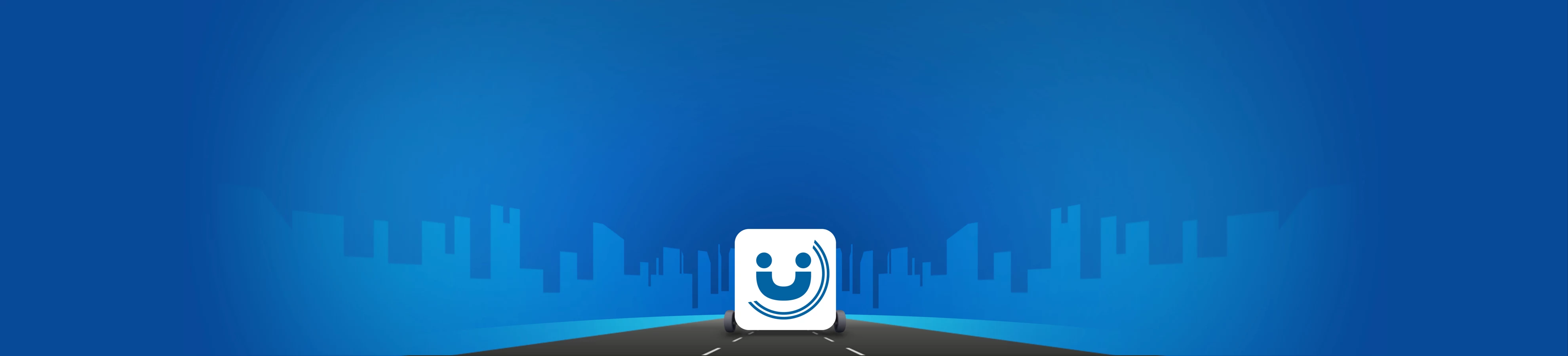
Il Punto Blu Online diventa Muovy, il nuovo Hub di servizi di Autostrade per l'Italia
SU SITO, APP E NUMERO UNICO
FAQ
Info traffic
How can I check the travel time from my starting point to my destination?
You can check the travel time in the “Traffic Information Services” section by entering the origin and destination of the route you are interested in.
What traffic information is provided by the Muovy App?
By means of the map, which can be customised, it is possible to see information on:
- Weather
- Construction sites
- Tutors and speed cameras
- Traffic events (traffic jams, accidents, closures and weather)
- Cameras
Can I estimate the toll costs based on my vehicle?
Yes, once the destination is indicated, the route will be suggested alongside the corresponding toll costs according to the selected vehicle class.
Can I see in which service areas fuel is cheaper?
Yes, it is possible to see the fuel prices of all the service areas of the Autostrade per l'Italia network on the requested route, with evidence of the service area with the lowest price.
The App's geolocation does not work, what can I do?
It is necessary to check if:
- the phone is connected to the Internet
- the App is authorised to localise the device
- the geolocation function is active.
Under no circumstances will location data be processed to track you.
What does the “Plan Your Trip” service consist of?
The "Plan your Trip" service consists of estimating the delay generated by active and/or planned construction sites and the related impact on journey times along the motorway sections managed by Autostrade per l'Italia that are delimited by an entry toll gate and an exit toll gate (the so-called "closed system"). For sections of the “open system” (i.e. those motorway sections where the toll is paid as a lump sum when passing through a toll station/barrier) of Autostrade per l'Italia, as well as for urban, suburban or motorway sections managed by concessionaires other than Autostrade per l'Italia, travel time estimates are provided by Google. It is possible to request a travel time forecast from 12 hours after the request, up to 7 days later.
How are journey times calculated in the “Plan Your Trip” service?
Delay forecasts on Autostrade per l'Italia's routes are calculated based on the expected impact, due to the works, with respect to standard travel times, based on average speeds obtained from historical data for days and time slots similar to those of the requested date.
What type of construction site is considered for the “Plan Your Trip” service?
The estimated delay forecasts for works is based on active and/or planned construction sites and does not include those activated for urgent and unforeseeable reasons (e.g. urgent restoration following an accident). The estimate does not include any other unforeseen and unforeseeable events that may affect normal traffic conditions.
For which routes is the “Plan Your Trip” service available?
The "Plan your Trip” service is available for all routes on Italian territory. The estimate of the impact of construction sites for works refers only to motorway sections managed by Autostrade per l'Italia S.p.a. delimited by an entry and an exit toll booth (so-called "closed system"). For Autostrade per l'Italia's “open system” sections (i.e. those for which the toll is paid in advance at the entrance to a toll station), as well as for urban, suburban or motorway sections managed by concessionaires other than Autostrade per l'Italia, travel time estimates are provided by Google, considering the minimum forecast value.
What is the Tutor Notifications feature?
When entering a Tutor route on the Autostrade per l'Italia network, the Tutor Notifications feature provides a real-time tracking bar indicating the portion of the Tutor route travelled, the average speed and the maximum speed limit allowed for light vehicles in ideal weather conditions.
The service indicates the average speed within the Tutor route and in no way connected with or usable in reference to any economic sanctions issued by the Traffic Police, which operates the Tutors.
How can I access the Tutor Notifications feature?
The Tutor Notifications feature is available free of charge and can only be accessed by registered customers, either from the Travel section or the Services section of the App. The feature must be activated and terminated manually. If you interrupt your journey or stop for more than 5 minutes, you will be asked via a dedicated notification if you want to close the feature.
Does the Tutor Notifications functionality remain active even if I exit the Muovy App?
After starting the Tutor Notifications feature, you can navigate freely to other Apps on your mobile device. A flashing green light on the menu bar will indicate that the mode is active. Should you exit the App without turning off the functionality, you will still receive notifications when approaching and entering Tutor routes.
When will I receive notifications when using the functionality?
If you activate the Tutor Notifications feature and use other phone functions without closing the Muovy App, you will receive a notification:
- at a distance of 2 km from the entrance of a Tutor section on the network operated by Autostrade per l'Italia
- upon entry on a Tutor route
- if the permitted speed limit is exceeded
- at the end of a Tutor route
- if you decide to interrupt your journey or make a stop longer than 5 minutes
On which motorway sections is the Tutor Notification functionality available?
The Tutor Notifications feature is available on all Tutor sections of the motorway network operated by Autostrade per l'Italia.
More details are available on the website of Autostrade per L'Italia







